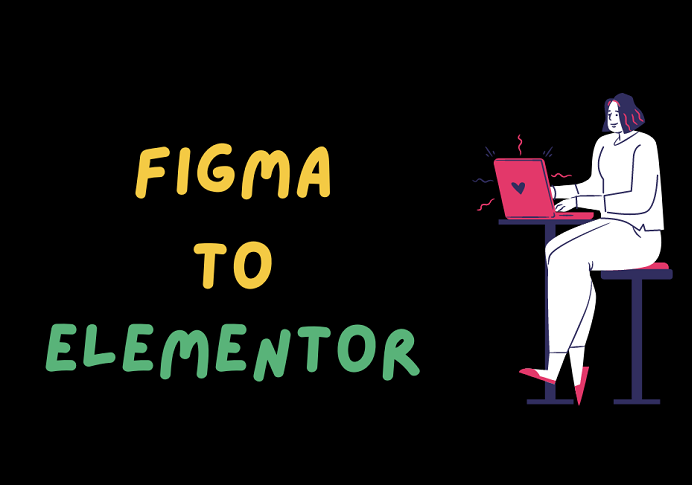Struggling to bring your amazing Figma design to life on your WordPress website? Don’t sweat it! This guide unlocks two effective methods for seamlessly bridging the gap between your Figma vision and a captivating Elementor reality.
Method 1: The Hands-On Hero (Free)
For those who relish the thrill of crafting pixel-perfect experiences, the manual conversion method offers a rewarding journey. Here’s a step-by-step walkthrough:
Figma Finesse: Before diving into Elementor, ensure your Figma design is meticulously organized. Utilize clear layers and groups with descriptive names for effortless reference within Elementor.
Elementor Entry: Access your WordPress dashboard and navigate to the page you wish to edit using Elementor.
Layout Love Story: Leverage Elementor’s sections, columns, and inner sections to meticulously replicate the foundation of your Figma layout. Think of it as building the skeleton of your masterpiece.
Content Cadence: Breathe life into your design by strategically dragging and dropping relevant Elementor widgets. Text, headings, images, buttons, forms – a treasure trove of tools awaits to mirror your Figma vision.
Style Synergy: The magic lies in the details! Use Elementor’s stylistic options to meticulously match fonts, colors, backgrounds, and spacing to perfectly capture the essence of your Figma design.
Check out this tutorial:
Method 2: Plugin Powerhouses (Paid or Freemium Options)
For those seeking a streamlined approach, plugin power awaits! Here are two popular options to explore:
UiChemy Figma Plugin: This plugin acts as a bridge, allowing you to export your Figma design and import it directly into Elementor. While a free trial exists, a paid subscription unlocks its full potential.
Figma to Elementor by Fignel: This plugin offers a helping hand with a limited free tier (5 conversions) and upgrades to paid plans for unlimited conversions, maximizing your efficiency.
Pro-Tips for a Flawless Figma-to-Elementor Odyssey
Compatibility Check: Ensure seamless communication between your UiChemy plugin version, Elementor version, and WordPress version. Outdated software can cause hiccups in the conversion process.
JSON Validation: Before importing, utilize a free online JSON validator to guarantee the integrity of your UiChemy-generated JSON file. A corrupt file can lead to import errors.
Taming the Plugin Zoo: Deactivate unnecessary plugins, particularly those related to page building or Elementor functionality. Plugin conflicts can disrupt the import process. Systematically reactivate them one by one to pinpoint any conflicts.
Elementor Essentials: Stay up-to-date! Ensure you’re using the latest version of Elementor to avoid bugs affecting import functionality. Additionally, verify your WordPress user permissions. Admin privileges are necessary for importing templates into Elementor.
UiChemy Support Squad: If challenges persist, consider reaching out to UiChemy’s support team. Their expertise might hold the key to resolving your specific issue.
Remember: Even with plugins, minor manual adjustments in Elementor might be required to perfectly capture the nuances of your Figma design.
Bonus Resources:
Want to see a real-world example of a Figma to Elementor conversion? Check out this YouTube tutorial by POSIMYTH Innovations.
Explore additional tips and tricks for mastering Elementor on the official Elementor documentation: Elementor Documentation.
By mastering these methods, incorporating the valuable tips provided, and leveraging the bonus resources, you’ll be well on your way to effortlessly transforming your Figma designs into captivating Elementor experiences. Remember, the journey from Figma to Elementor is a bridge you can conquer, empowering you to bring your website visions to life and leave a lasting impression on your audience!